Astro-Physics Command Center - APCC Standard and Pro
Brand : Astro-Physics
Refer to Order Tab
- SKU:
- APCC
- Availability:
- Download only
The Astro-Physics Command Center (APCC) provides advanced mount control features useful for local or remote operation of your Astro-Physics GTO mount. It was developed by Ray Gralak, the author of PulseGuide and PEMPro, in collaboration with Astro-Physics.
Whether you are controlling your mount while seated at your computer six feet or half a world away, there are functions to provide you with a more productive and pleasurable experience. Comet or satellite trackers will love the custom rates and 3600GTO owners with limit switches and/or precision encoder will appreciate the user interface. Through the application of virtual serial ports, APCC will act as a hub for a number of other applications that can all communicate with the mount through a single COM port. APCC provides useful safeguards even if you are operating your scope in your backyard.
APCC is offered in two versions: APCC Standard (APCC-ST) and APCC Pro (APCC-PRO). We also offer an upgrade option from Standard to Pro Version (APCC-UP) whenever you wish to use the additional features.
Features of APCC Standard, includes Horizons
- Safety countdown timer to protect from computer communication loss.
- Connection group box offers USB, Ethernet, WiFi and two serial port options
- Can use two connection options so one serves as a safety backup in case of network failure or failure of primary connection.
- Define two Virtual Ports for the ASCOM driver to accommodate programs that are run as administrator and those that are not.
- Added software home and limits function for all GTO mounts. Note: To avoid errors, this tab will not appear if the mount has absolute encoders, which has its own separate hardware/software solution.
- Editable 3D telescope view shows the current orientation of your telescope and mount.
- Editable horizon tracking limits to stop tracking or park the mount once a horizon limit is reached.
- Editable meridian tracking limits to protect your telescope from pier collisions when tracking.
- Slew to counterweight-up positions with dynamic meridian delay feature (tied to meridian tracking limits).
- Multiple virtual ports to allow easy connection of applications that do not require ASCOM support (like PulseGuide or TheSky6/X).
- Site management allows easily changeable setup for multiple sites.
- Display and change time zone settings.
- Support for reading latitude/longitude/elevation from third-party GPS devices. Most standard GPS units that create a virtual COM port on a computer should work.
- GoTo or sync on RA/Dec and Alt/Az coordinates.
- Save/recall multiple RA/Dec and Alt/Az coordinates for convenient return to exact framing of imaging objects.
- Enter catalog J2000 coordinates and convert to topocentric JNow and vice versa.
- Convert RA / Dec coordinates to Alt / Az coordinates and vice versa.
- Access to backlash, reticle, focus and PEM settings.
- Set custom RA/Dec tracking rates or King rate (for refraction).
- Park to editable Alt/AZ positions, including counterweight UP positions.
- Easy to read status window summarizes mount status of critical parameters.
- Logging of all commands for debugging if a problem occurs.
- Convenient log zipper to bundle relevant log files should problems occur and you need support from AP's world-class support team!
- Terminal Interface tool to send commands directly to the mount.
- All features of the latest GTOCP3 control box with V2 chip firmware are supported allowing feedback of the actual status of the mount at all times.
- Full support for the latest GTOCP4/5 features and capabilities including connection via Ethernet or WiFi.
- Tight integration with the ASCOM driver.
- Advanced support features for 3600GTO/3600GTOPE for precision encoder and limit switch functions.
- Added four new application buttons (ApTimer, ApJog, ApRAPAS, PEMPro) to the Main Screen. They will only be visible if the corresponding application is installed.
- Quick access to the Help files that relate to the function that you are attempting to use. Note the help icons (?) on the screenshots below.
Features of APCC PRO
- All of the features of APCC Standard (see list above).
- Dual-pointing model, includes both normal and counterweight UP orientation.
- Dual-axis tracking rate correction - RA and Dec implemented.
- Declination Arc tracking
- Supports ASCOM environment and THUM reading sensors.
- Includes a separate application to acquire Pointing/Tracking model data. (APPM)
- Camera options: MaxImDL, Sequence Generator Pro, ASCOM Camera, SkyX Camera Add-on and NINA. (APPM)
- Plate solving choices: PinPoint, Sequence Generator Pro, SkyX Plate Solving (Image Link) and ASTAP. Note: these programs must be purchased separately. (APPM)
IMPORTANT: The APPM feature requires one of the following for plate solves:
- PinPoint Astrometric Engine. Available for trial and purchase at http://pinpoint.dc3.com. PinPoint is also included with ACP Observatory Control software by Bob Denny at DC-3 Dreams .
- SkyX Plate Solving
- Sequence Generator Pro
- ASTAP
Refer to the Version History for a more complete list and additional information.
Astro-Physics Horizons - Bonus Application, included with both versions
Horizons allows your Astro-Physics mount to accurately follow solar system objects such as Comets, Asteroids, Planets, and even the moon and sun. It uses data that you import from the JPL Horizons Ephemerides web site to calculate the precise tracking rates needed to follow a target without any guiding. This means you can do longer unguided exposures of a comet without it blurring. Or, in the case of fast moving asteroids, you don't need to worry about keeping your scope centered because Horizons will do that for you.
Screenshots - APCC Standard & Pro
Here are a few screenshots to give you an idea of the interface.
Main Screen - APCC Standard
This is the Main Window of the APCC Standard Version. The Setup Tab is visible and various other tabs, the 3D View or Status Window can be easily selected. The telescope position values continually update and the graphic plots the position of your telescope and indicates the pier side. Move commands are readily available as is the status bar on the lower portion of the window. Connection information is always visible. Note that you can set up a backup COM port that will be available if you experience connection problems with your primary port. The circular help buttons direct you to the specific part of the manual that discusses the function of the group box - a very handy and useful feature!. Note: The PEMPro button will only appear if PEMPro is installed on your computer.
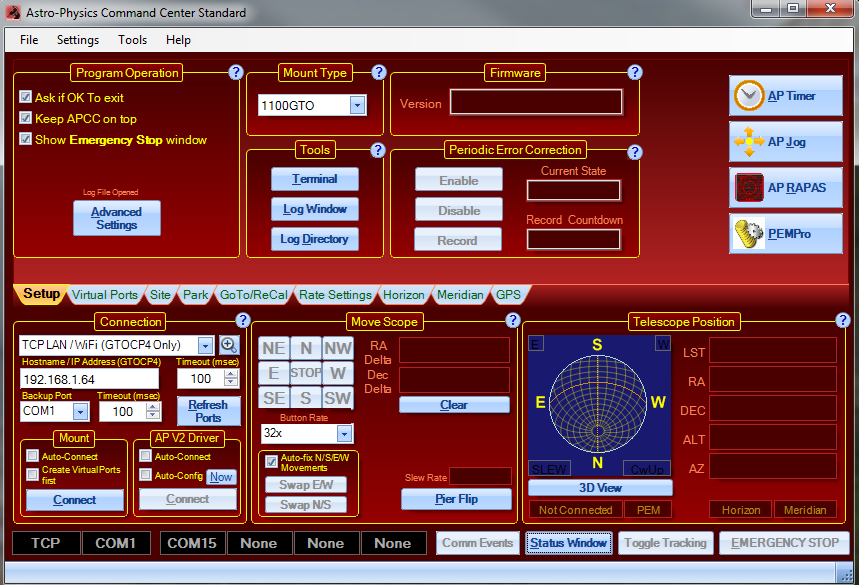
3D View - APCC Standard and Pro
The 3D scope view is a separate window that can remain open alongside the main window, if you wish. It provides a visual representation of the movement of your mount and telescope relative to the pier. The dimensions of the telescope, dew shield, focuser, camera and pier can all be edited (and saved for future use) to provide a fairly accurate graphic of your instrument. However, we do not recommend that you rely solely on this graphic as you move into tight positions near the pier. Nevertheless, this is a very useful (and fun) tool.
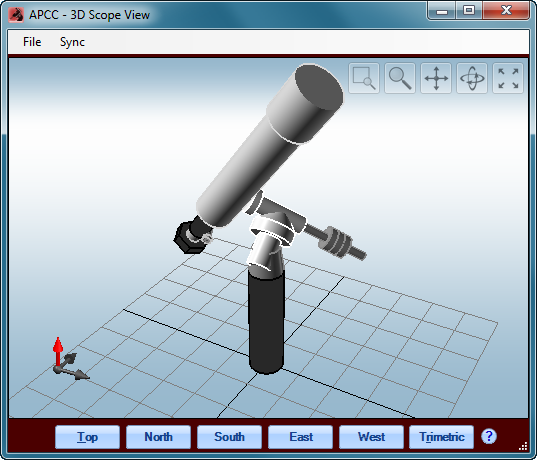
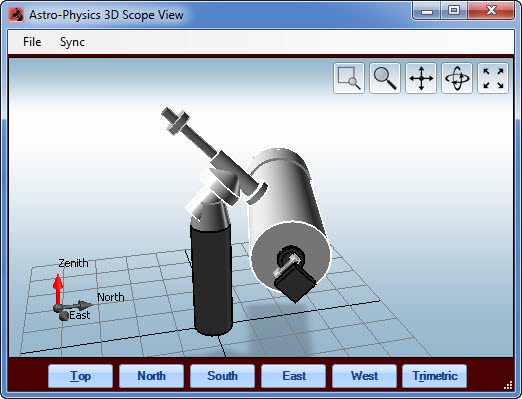
Main Screen - APCC Pro
This is the Main Window of the APCC Pro Version. All of the tabs of APCC Standard, as described above, are included plus the Pointing Model tab.
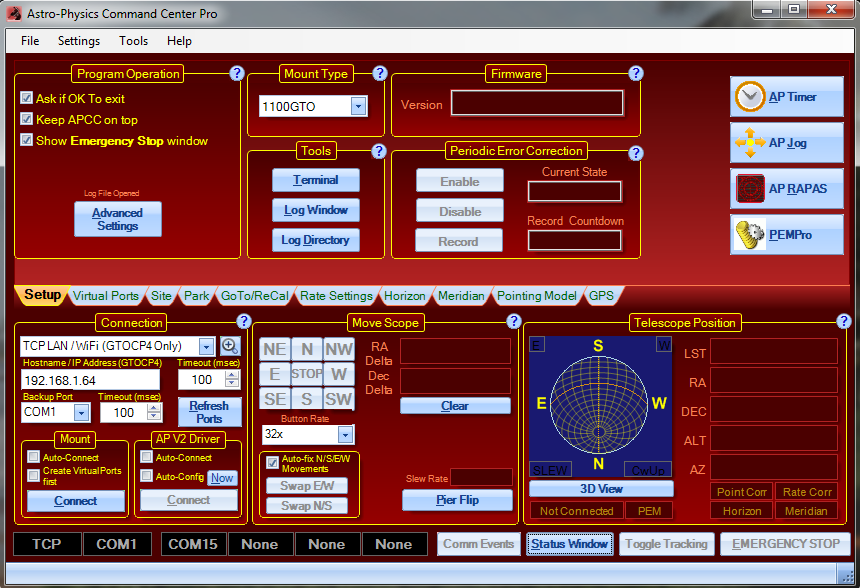
Pointing Model Tab - APCC Pro
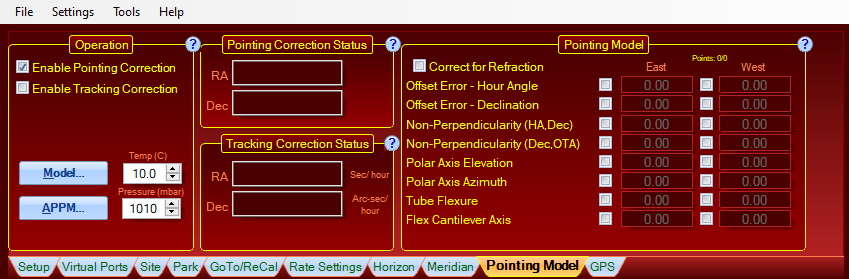
Hardware and Software Requirements
Mount Hardware Requirements- Astro-Physics GTO mounts or OEM German Equatorial mounts with GTO Servo System (Parallax Instruments or Mathis Instruments), except for OEM equatorial fork mounts.
- All GTOCP4 and GTOCP5 (for Mach2GTO only) Control Boxes or GTOCP3 Control Box with revision "V" or later firmware (Refer to information regarding firmware upgrade, if needed). APCC takes advantage of advanced features introduced in the “V" chip. APCC cannot be used with the earlier GTOCP1 or GTOCP2 control boxes. If you have a non-encoder mount with a GTOCP3, we strongly recommend the V1 chip or later chip as a minimum and a V2 chip for mounts with absolute encoders. Refer to CHIPKITV2 to upgrade.
- APCC cannot be used with any other mount.
Minimum Recommended Computer Hardware Requirements
The whole idea of "minimum computer requirements" for a single application is really no longer valid in today's computer world. Any computer that can run any of the modern software packages that you will be using with APCC will be adequate to run APCC. The issue in today's environment is whether your computer can run ALL of the required software SIMULTANEOUSLY to achieve your desired goals. APCC is unlikely to ever be run as a stand-alone piece of software. When you consider your computer hardware, aim for a system that can handle all of the observing and imaging software that you plan to use, and that can handle all of it running together. That being said, here are some general tips and recommendations and a few specific requirements :
- RAM is generally more critical to adequate performance than processing power. If budgeting for a computer system, spend the money on more RAM instead of the latest and fastest processors with the most cores. 8GB of RAM is probably adequate for an imaging system, but 16GB or more is even better.
- Solid State Drives (SSDs) have recently become much more affordable. They are certainly not a requirement, but are recommended for your boot drive for their robustness, lack of moving parts, and overall speed. At least 10GB of free drive space (for logs and settings) should be available.
- 3D accelerated graphics card or integrated controller recommended if using the 3D Telescope View
- OpenGL 1.5 or later required.
- Ethernet/WiFi connection to the mount (GTOCP4/GTOCP5 only), or a native serial port, or installed PCI serial card, or USB/serial port converter required. For USB to serial converters, we recommend the following: units sold by Astro-Physics (USB1PFTDI), other high quality units with FTDI chipsets (i.e. industrial units from serialgear.com like their 2-port or 4-port), industrial USB to Serial converters from Moxa, converters from Digi/Edgeport. We CAN NOT advise using ANY converter with a Prolific chip set!
- Window 10, 32-bit or 64-bit (earlier versions of Windows may work, but are not supported)
- Windows must be current with .Net Framework 4.7.2 or 4.8x installed.
- ASCOM Platform <http://ascom-standards.org/index.htm> 6.5 SPI is REQUIRED.
- AP V2 ASCOM Driver <https://www.astro-physics.com/ascom>. We recommend installing the latest AP V2 driver before installing or upgrading APCC.
Pricing
All prices are in USD
20% Discount from prices below if you purchase within 45 days after your GTOCP4 Control Box
APCC Standard (APCC-ST): $249
APCC Pro (APCC-PRO): $499 ** FREE ** with new purchase of any Astro-Physics mount
Additional APCC Standard License (APCC-ST-A): $50
Additional APCC PRO License (APCC-PRO-A): $100
Upgrade from Standard to Pro Versions (APCC-UP): $250
APCC Standard One-year License Renewal Subscription (APCC-ST-R): $50
APCC Pro One-year License Renewal Subscription (APCC-PRO-R): $100
30-Day Trial Demo - FREE
If you prefer to test drive APCC prior to your purchase, we offer a 30-day trial of the Standard and Pro versions. Follow the instructions on our APCC Download Center page. You will have the opportunity to request a Trial License Key during the installation process.
Order
APCC Software Subscription Terms and Conditions
-
Each license includes all updates/bug fixes for the lifetime of the software. Also included is one year of free upgrades that entitles you to download the latest new features and enhancements. After one year from the date of purchase you will be eligible for elective upgrades when they are released. Upgrading is optional; the software will continue to operate whether you upgrade or not. You may choose to wait to upgrade until a new version includes features you want. Review the Version History to see the list of new features and enhancements.
-
You may install up to two copies of the licensed software, provided that only one (1) copy is in use at any given time (i.e., no concurrent use on different computers). If you require additional licenses for your personal use, please purchase additional APCC-ST-A or APCC-PRO-A licenses, for use by the same person. If you have different requirements, please contact Astro-Physics. Please refer to our license agreement.
- License Transfer. Effective 08-16-21, you may transfer your APCC license to the new owner of your mount when you sell the mount. A fee will be assessed to cover the administrative costs and a new license will be issued that will provide a full year of free upgrades, new features and enhancements. All license transfers must be arranged directly with our office staff and will require information from both the seller and buyer. For pricing, please see the FAQ tab. APCC Software License Transfer Instructions and Forms.
- For more information, check out the FAQ tab.
Prior to Your Purchase
- Review all hardware and software requirements for APCC on the Requirements tab.
- Mount Hardware
- Computer Hardware
- Computer Software
- Contact our staff to register your email address in our APCC database. Once the process is complete, you will receive an email with the subject line: APCC Email Authorization Sent: (your email address displayed). If you do not complete this step, you will not receive a license key (permanent or trial).
- Call or email our office to sign up your email for the APCC database and complete your purchase of APCC. All licenses that are included with a new mount purchase are free of charge.
- Once the process is complete, you will receive your license key via an email to the address you provided.
- U.S. phone number: 1-815-282-1513
- Contact Us email link: https://www.apastrosoftware.com/contact_us/contact_us.html
- Copy and paste it into the Update License Subscription window in APCC.
Purchase Process for One-Year APCC License Subscription
- Download and install APCC version 1.9.0.x (or later).
- Launch APCC and click on Help>View/Update License Subscription. Your current license date will display as well a s list of features that were either enabled or not based on your license date.
- Contact the Astro-Physics office to purchase your license subscription
- U.S. phone number: 1-815-282-1513
- Contact Us email link: https://www.apastrosoftware.com/contact_us/contact_us.html
- You will receive your license key via an email to the address you provided.
- Copy and paste it into the Update License Subscription window in APCC (the same window that has the Purchase Subscription Renewal button).
Everything You Need to Know
I just purchased an APCC license. What does it include?
Each license includes one year of free upgrades that entitles you to download the latest new features and enhancements. After one year, you will continue to receive FREE bug fixes and minor updates. The program will continue to function normally. However, you will need to renew your subscription in order receive the new features and enhancements for another year.
How do I know when a new version of APCC is released?
There are three primary methods:
- Periodically, check the APCC Download Center on our website: https://www.astro-physics.com/apcc-download-center/
- Launch APCC and click on Help/Check for Updates. Your installed version number will be listed as well as the most current (latest available/released) version. Note that you must be connected to the internet for the newest version number to display. There will also be a link to our Software Updates page for your convenience.
- We announce new versions of APCC on our ap-gto user group and encourage you to join for the discussions. Please join us at ap-gto.groups.io/g/main.
How much does a renewal subscription cost?
The current price of one-year subscriptions are as follows:
APCC-ST-R: $50
APCC-PRO-R: $100
What do I get when I renew my subscription?
You will receive a brand new license key that will include your new date of renewal. Each time you download and install a new version over the next year, all the new features and enhancements will be activated. If you do not renew your subscription, you will still get the bug fixes and minor updates.
How can I tell how old my license is?
The license date is actually part of the license key. Refer to the original email that came with your license key or launch APCC and click on Help>Check for Updates or Help>View/Update Subscription License. Your license date will display in both locations.
I obtained my APCC license more than a year ago. What will happen when new versions are released?
We release new versions and updates during the year as they are developed. Each time you download a new version, the installer will query your license key to determine which features to download. If the date of your license is less than one year when compared to the date of the new version, all updates, bug fixes and new features will be added. If your license was issued more than one year prior to the release of the new version, you will continue to receive bug fixes and minor updates. Refer to the Version History to find out which improvements are free updates for everyone and which require a current license. When we introduce a new feature that is of interest to you, you may renew your subscription at that time.
How do I renew my subscription?
- Download and install APCC version 1.9.0.x (or later).
- Launch APCC and click on Help>View/Update License Subscription. Your current license date will display as well a s list of features that were either enabled or not based on your license date.
- Contact the Astro-Physics office to purchase your license subscription.
- U.S. phone number: 1-815-282-1513
- Contact Us email link: https://www.apastrosoftware.com/contact_us/contact_us.html
- You will receive your license key via an email to the address you provided.
- Copy and paste it into the Update License Subscription window in APCC (the same window that has the Purchase Subscription Renewal button).
Should I continue to keep my APCC version up-to-date even if I don't purchase the License Renewal Subscription?
YES, you should download the latest released versions of APCC whenever they are available since you are entitled to the bug fixes and minor updates that are included. If a support question arises, we will require that you update to the latest version since that might solve your issue.
Will you send me a renewal notice for my subscription?
No, subscription renewal is voluntary. You may renew your subscription when a new feature is introduced that you find useful. You may also renew your subscription as a show of support so that we can continue to improve APCC and add new features as they arise. We truly appreciate all renewals since they will help us to continually improve APCC.
What information is needed for subscription renewal?
The email address that you use for your subscription renewal must match the one in our APCC database in order for the transaction to go through. If your email address has changed since your original license was issued, you will need to update the information in our records before you order your subscription renewal. You can make the change from this webpage: Retrieve Your APCC License or Change Your Email Address.
I purchased APCC-ST months ago and want to upgrade to APCC-PRO. What is the process and what will be the date on my new license?
Please contact our office to obtain a license upgrade. The new license will be a full new license for APCC-PRO with a new license key based on the date the license is created. Since this will be a new license, you are entitled to all free upgrades for one year.
I just sold my mount and the new owner would like to use APCC. May I transfer the license?
Yes, you and the buyer must both contact Astro-Physics to make arrangements. You will need to provide information regarding your original license and the serial number of the mount. The buyer will need to complete the registration and pay a fee to transfer the mount to his/her name and email address. A brand new license will be issued that will give him/her a one-year subscription for free upgrades when new features or enhancements are released. The transfer fee includes a $100 administrative fee and the cost of a one-year subscription. The part number and cost of the license transfer are:
APCC-ST-T: $150
APCC-PRO-T: $200
APCC Software License Transfer Instructions and Forms.
Note: According to the license agreement for all licenses issued prior to 08-16-21, transfers were not allowed. We are providing the ability to transfer these licenses as a courtesy and they are subject to our approval.
I just purchased a mount and am eligible for a license transfer for APCC-ST, however I wish to use APCC-PRO. What do I need to do?
The process will involve two transactions. Contact our office to arrange for the license transfer of APCC-ST as described in the license transfer question above and purchase an upgrade to APCC-PRO at the same time. The license key for APCC-PRO will be issued including a one year subscription for all upgrades and feature enhancements.
I no longer use APCC. May I sell or transfer my license?
No, licenses may only be transferred along with the sale of your Astro-Physics mount. Sale or transfer of your license is not allowed per the license agreement.
I just renewed my subscription and received a new license key. May I sell the original license key?
No, you may not sell the original license. It is no longer valid.








